Mercurial For Linux是一种轻量级分布式版本控制系统,采用Python语言实现,易于学习和使用,扩展性强,其是基于GNU General Public License(GPL)授权的开源项目。这个工具在国内很少人使用,所以中文资料匮乏.只有官方的website上有一些少得可怜的中文资料了.不过总体上来说,还是比较好用的。
Linux下Mercurial (hg)配置说明
1.建立用户hgrepo
其它用户将用这个账户用hg服务器push代码。
useradd hgrepo -d /home/hgrepo # add user hgrepo
passwd hgrepo
2.建立hg代码仓库
如果代码仓库名称为project.hg,则可用如下命令。
cd /home/hgrepo
mkdir project.hg
cd project.hg
hg init # 初始化代码仓库
建立一个测试文件
echo "hello, mercurial" > sample.txt
hg add # add
hg ci # check in
3. 打开http
打开一个端口,让远程用户可以clone仓库中的代码.
在打开端口前请确定文件权限正确。
更改文件权限
chown hgrepo.hgrepo /home/hgrepo/project.hg -R
chmod og+rw /home/hgrepo/project.hg -R
打开端口
cd /home/hgrepo/project.hg -R
hg serve -p 8002 &
可将上面两行加入/etc/rc.local这样就可以在开机的时候自动运行了。
4.使用hg
完成步骤3以后,我们就可以使用了。
clone到本地
例如你的服务器的名字为test.
hg clone http://test:8002
然后在本地目录就会出现一个project.hg的一个copy.
修改Client端的配置
更改.hg/hgrc,加上default-push和username
[paths]
default = http://test:8002
default-push = ssh://hgrepo@test//home/hgrepo/project.hg/
[ui]
username=shaohui.zheng
这样你就可用hg push 向服务器提交code了。这时服务器会问你passward,这个password就是用户hgrepo的password.
Good Luck.























 大小: 2.4M
大小: 2.4M
 大小: 8KB
大小: 8KB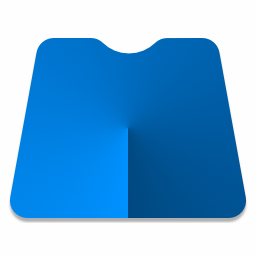
 大小: 89.5M
大小: 89.5M
 终端仿真器 SecureCRTv7.1.1.264 最新版
终端仿真器 SecureCRTv7.1.1.264 最新版  串口调试小助手1.3 免费版
串口调试小助手1.3 免费版  WinHex 十六进制编辑器v20.2 SR-5 绿色中文注册版
WinHex 十六进制编辑器v20.2 SR-5 绿色中文注册版  小旋风ASP服务器安装版
小旋风ASP服务器安装版  16进制转换工具V1.0 中文绿色版
16进制转换工具V1.0 中文绿色版  Adobe AIRV33.1.1.932 官方最新版
Adobe AIRV33.1.1.932 官方最新版  github离线安装包64位版V2.9.11官方最新版(github desktop)
github离线安装包64位版V2.9.11官方最新版(github desktop)  MSDN Library Visual Studio 6.0(VC、VB、VF、VJ)中文版win32开发人员必备
MSDN Library Visual Studio 6.0(VC、VB、VF、VJ)中文版win32开发人员必备  版本控制软件(SourceTree)v3.4.6 官方最新版
版本控制软件(SourceTree)v3.4.6 官方最新版  Memory Analyzer (MAT)V1.01 免费绿色版
Memory Analyzer (MAT)V1.01 免费绿色版  Delphi Distillerv1.85绿色版
Delphi Distillerv1.85绿色版  IBM内存检测工具(IBM Thread and Monitor Dump Analyzer for Java)V4.3.3 绿色版
IBM内存检测工具(IBM Thread and Monitor Dump Analyzer for Java)V4.3.3 绿色版  .NETv3.0 可再发行组件包
.NETv3.0 可再发行组件包  一键安装JSP环境安装版
一键安装JSP环境安装版  slave4j(基于eclipse插件的java代码生成器)V1.0.0 正式版
slave4j(基于eclipse插件的java代码生成器)V1.0.0 正式版  Auto DebugProfessional 5.6.5.18 中文绿色版
Auto DebugProfessional 5.6.5.18 中文绿色版  Understand For C++V1.4.319英文安装版
Understand For C++V1.4.319英文安装版