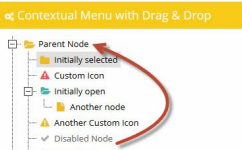思路是这样的,在特定的时间段内,如果缩放的宽度的距离不在步骤之内,则逐渐逐渐增加宽度,以达到动画的效果。
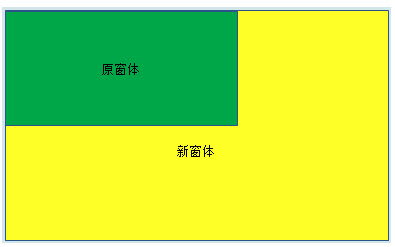
主要的代码如下:
代码
private static void RunTransformation(object parameters)
{
Form frm = (Form)((object[])parameters)[0];
if (frm.InvokeRequired)
{
RunTransformationDelegate del = new RunTransformationDelegate(RunTransformation);
frm.Invoke(del, parameters);
}
else
{
//动画的变量参数
double FPS = 300.0;
long interval = (long)(Stopwatch.Frequency / FPS);
long ticks1 = 0;
long ticks2 = 0;
//传进来的新的窗体的大小
Size size = (Size)((object[])parameters)[1];
int xDiff = Math.Abs(frm.Width - size.Width);
int yDiff = Math.Abs(frm.Height - size.Height);
int step = 10;
int xDirection = frm.Width < size.Width ? 1 : -1;
int yDirection = frm.Height < size.Height ? 1 : -1;
int xStep = step * xDirection;
int yStep = step * yDirection;
//要调整的窗体的宽度是否在步长之内
bool widthOff = IsWidthOff(frm.Width, size.Width, xStep);
//要调整的窗体的高度是否在步长之内
bool heightOff = IsHeightOff(frm.Height, size.Height, yStep);
while (widthOff || heightOff)
{
//获取当前的时间戳
ticks2 = Stopwatch.GetTimestamp();
//允许调整大小仅在有足够的时间来刷新窗体的时候
if (ticks2 >= ticks1 + interval)
{
//调整窗体的大小
if (widthOff)
frm.Width += xStep;
if (heightOff)
frm.Height += yStep;
widthOff = IsWidthOff(frm.Width, size.Width, xStep);
heightOff = IsHeightOff(frm.Height, size.Height, yStep);
//允许窗体刷新
Application.DoEvents();
//保存当前的时间戳
ticks1 = Stopwatch.GetTimestamp();
}
Thread.Sleep(1);
}
}
}
目标宽度与当前宽度是否在步长之内
private static bool IsWidthOff(int currentWidth, int targetWidth, int step)
{
//目标宽度与当前宽度是否在步长之内,如果是,返回false
if (Math.Abs(currentWidth - targetWidth) <= Math.Abs(step)) return false;
return (step > 0 && currentWidth < targetWidth) ||
(step < 0 && currentWidth > targetWidth);
}


 喜欢
喜欢  顶
顶 难过
难过 囧
囧 围观
围观 无聊
无聊