AetherSX2模拟器最新版,AetherSX2是安卓系统上的一个模拟器辅助工具,能在安卓设备上游玩PS2平台的主机游戏,AetherSX2内置手柄模拟按键,可以模拟PS2手柄操作,可以自主调节游戏画面占比,在手机上享受PS2主机游戏乐趣。AetherSX2最新安卓版资源免费更新下载,附带游戏包安装说明,喜欢PS2平台游戏的朋友们可以试试哦!

关于AetherSX2模拟器
AetherSX2是安卓平台上的PS Two控制台的模拟器。你可以在你的便携式设备上玩你从光盘上转储的游戏。
玩游戏需要一个BIOS镜像**,不是可有可无的。这个映像应该从你自己的控制台转储,使用一个自制的应用程序。
你需要一个高端设备来实现良好的性能。我们建议至少使用相当于Snapdragon 845的设备。这意味着4个大核心(Cortex-A75级别,500或更多的单核心Geekbench 5)。如果你只有两个大核心(如骁龙700系列SoC),你就不应该启用多线程VU,性能会因此受到影响。
使用Mali或PowerVR GPU的设备将运行该应用,但性能将比Adreno GPU低得多,而且Vulkan渲染器将无法使用。这是因为它们缺少一个关键功能(双源混合)。
AetherSX2模拟器怎么设置不卡
1、两个EE降频 自己调试试,50%和最大,不行也没辙

2、图像设置分辨率1倍,想调高除非不卡,卡就只能1倍渣画质

3、还有预加载文理和禁用硬件回读一定要开,重复帧也开,渲染线程调6

4、GPU调色板看情况,个别游戏开了流畅,大部分开了没效果,设置完毕还卡的话,大概是要换新手机了
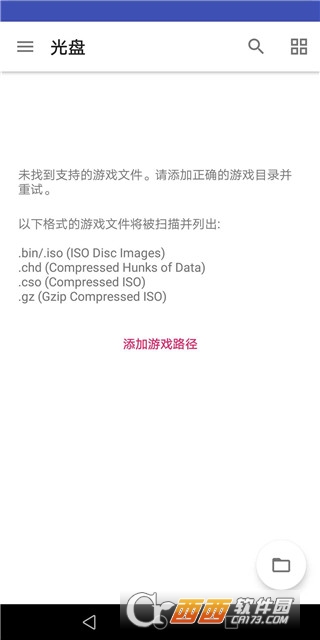
AetherSX2模拟器怎么导入游戏
1、点击导入文件自己选择放置 PS2 ROM 的文件夹

2、去网上搜索自己想玩的游戏rom,放到刚刚选的文件夹里
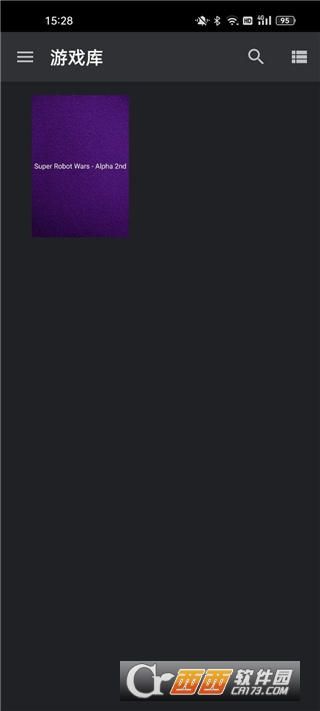
3、重启模拟器,等它自动扫描后就会出现游戏图标
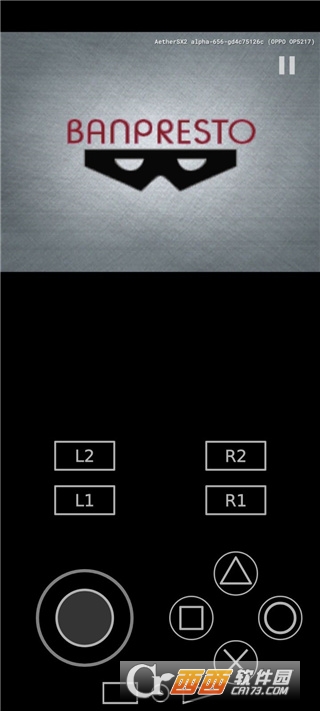
AetherSX2模拟器怎么横屏
1、打开AetherSX2模拟器软件,进入设置
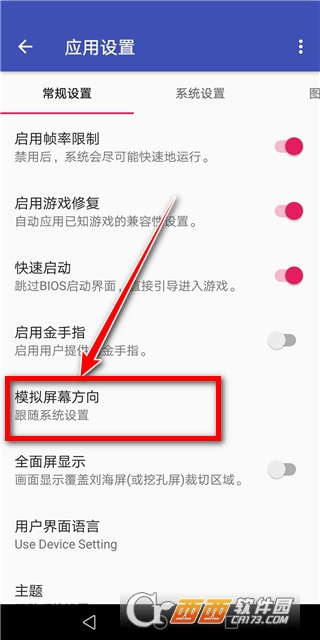
2、下拉选项,找到横屏切换设置,点击确定
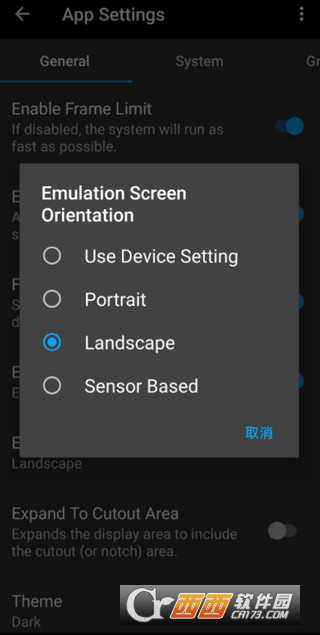
Key Features of AetherSX2
Extensive Game Compatibility: AetherSX2 boasts a wide range of game compatibility, allowing users to play many of their favorite PlayStation 2 titles on their Android devices. This includes popular games such as Grand Theft Auto: San Andreas, Final Fantasy X, and God of War, among others.
High-Performance Emulation: The emulator offers high-performance emulation, providing a smooth and enjoyable gaming experience. AetherSX2 has been designed to optimize the performance of PS2 games on Android devices, ensuring minimal lag and high-quality graphics.
Customizable Controls: AetherSX2 features customizable on-screen controls, allowing users to tailor the button layout and configuration to suit their preferences. This ensures that players can enjoy a comfortable and intuitive gaming experience, regardless of the game they're playing.
Save States: The emulator supports save states, enabling users to save their progress at any point during gameplay. This feature allows for quick and convenient saving and loading, making it easy to pick up where you left off.
High-Resolution Graphics: AetherSX2 supports high-resolution graphics, allowing players to enjoy crisp and detailed visuals that enhance the overall gaming experience. The emulator also offers various graphical enhancements and tweaks, enabling users to fine-tune their games' appearance.
软件功能
- 系统模拟
- OpenGL、Vulkan和软件渲染
- 将游戏升级到1080p及以上
- 为没有本地支持的游戏提供宽屏补丁
- 保存状态
- 支持触摸屏和蓝牙控制器
- 可以从iso/chd/cso光盘图像中加载游戏
- 每个游戏设置
中文名:AetherSX2
包名:xyz.aethersx2.android
MD5值:c98b0e4152d3b02fbfb9f62581abada5







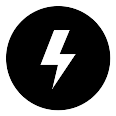





 好游快爆
好游快爆 葫芦侠
葫芦侠 腾讯先锋
腾讯先锋 酷酷跑
酷酷跑 海外游戏下载
海外游戏下载 纽扣助手app
纽扣助手app 虫虫助手
虫虫助手 光环助手
光环助手 QooApp
QooApp 软天空
软天空 steam手机版
steam手机版 安卓游戏盒子
安卓游戏盒子





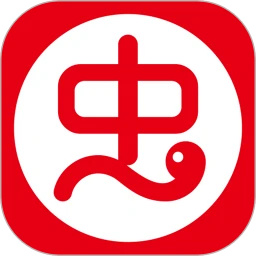
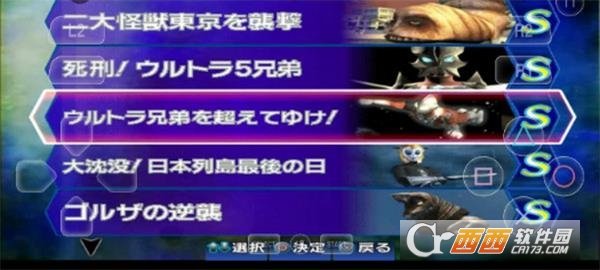



 大小: 66.4M
大小: 66.4M
 大小: 132.9M
大小: 132.9M
 大小: 28.6M
大小: 28.6M 腾讯游戏助手掌上wegamev6.7.2 官方版
腾讯游戏助手掌上wegamev6.7.2 官方版  全民奇迹MuV14.1.1最新版
全民奇迹MuV14.1.1最新版  浙江游戏大厅app安卓版v1.4.3
浙江游戏大厅app安卓版v1.4.3  软天空官方正版v8.1.9 安卓版
软天空官方正版v8.1.9 安卓版  腾讯手游宝appV6.9.7 官方安卓版
腾讯手游宝appV6.9.7 官方安卓版  葫芦侠3楼2023最新版本v4.2.0.6 最新版
葫芦侠3楼2023最新版本v4.2.0.6 最新版  天翼云游戏app免费版v4.5.8 安卓版
天翼云游戏app免费版v4.5.8 安卓版  2023虫虫助手app最新版v4.6.1 安卓版
2023虫虫助手app最新版v4.6.1 安卓版  qq游戏大厅v8.4.0 官方最新版
qq游戏大厅v8.4.0 官方最新版  玩吧游戏10.65.2
玩吧游戏10.65.2  我的世界盒子v8.9.1 安卓版
我的世界盒子v8.9.1 安卓版  网易云游戏最新版本v2.7.6 安卓官方版
网易云游戏最新版本v2.7.6 安卓官方版  lol掌游宝v6.1.9 官方版
lol掌游宝v6.1.9 官方版  小米游戏中心最新版本12.7.0.220 官方版
小米游戏中心最新版本12.7.0.220 官方版  葫芦侠安装2023最新版本v4.2.1.7 安卓版
葫芦侠安装2023最新版本v4.2.1.7 安卓版  掌上道聚城(游戏商城)app最新版本v4.6.9.0安卓最新版
掌上道聚城(游戏商城)app最新版本v4.6.9.0安卓最新版  taptap最新版2023v2.57.1-rel.100000 安卓版
taptap最新版2023v2.57.1-rel.100000 安卓版  烧饼游戏修改器V3.1 最新免费版
烧饼游戏修改器V3.1 最新免费版  球球大作战刷棒棒糖软件3.2 最新版
球球大作战刷棒棒糖软件3.2 最新版  叉叉助手v4.2.2官方安卓版
叉叉助手v4.2.2官方安卓版