PDF24-creator是创建PDF文件的应用文件工具。选择所有你需要打印文档, PDF24-creator自己安装一个名为“pdf24”的打印机,你可以使用任何其他打印机一样,这在Windows打印机。当您使用pdf24打印一份文件,一个PDF文件将被自动创建和一名助手将打开。
简介:
在这里,您可以保存或查看您的PDF文档。 Forthermore您可以合并多个PDF文件,分割PDF格式,从PDF中提取,复制一个或多个从PDF页面到另一个页面,如标题和作者,加密PDF和防止未经授权的打印设置文档属性,如Word文档转换, Excel或PDF格式的图像提取和保存,从integreated PDF浏览器单页图像。易于集成的资源管理器文件处理。文档的预览给你一个快速的概述。

使用方法:
1、使用查看软件打开需要转换的文档。
2、选择查看软件中的打印功能(你也可以直接使用CTRL+P这个快捷键)。
3、在跳出的打印界面中选择PDF24 Creator。
4、之后就会跳出转换前的设置界面。
5、最后就可以保存为pdf、进行编辑之后再保存、直接使用邮件发送,或者保存为其他格式。
转换前的编辑功能:
这个软件自带的编辑功能也非常的强大,在其中,你可以对文档进行旋转处理,也可以把其他文档添加到需要保存的pdf文档中,或者直接把多个文档合并到一个pdf文档中。
只要将文件打印到新的PDF打印机,就能创建一个PDF文件。你可以能通过桌面上的PDF24图标,将文件转换成PDF、合并、压缩、分割、或者创建或编辑PDF文件。
PDF24-creator 主要特点:
1、如果是保存成pdf文档。
a、那么可以对其进行优化,使文档更加适合阅读或者更加适合打印。
b、为pdf文档添加作者、主题、关键词等信息、也可以给dpf添加密码。
c、设置分辨率,从而控制文档体积。
d、为pdf添加水印,你可以自由调节水印的内容、字体大小、颜色、位置。
e、添加签名。
2、保存成文档的话,将会有jpg、png、bmp、pcx、tiff等格式可供选择,你也能够调节分辨率、颜色数量和图片质量这些参数。
3、保存成psd文档。
PDF24 Creator还会在系统托盘中显示一个图标,在图标的右键菜单中,你会发现有截图功能,由于QQ截图还不能够直接把截图保存成pdf格式,所以你可以使用这个软件替代。
同类的软件有很多:doPDF,PDF-XChange Viewer Pro V2.056.0 绿色中文免注册破解版 ,Adobe PDF 打印机 7.0 ,这几个都是有中文的,比本软件好用多了。
更新日志
Version 8.7.2
(18.12.2018)
PDF Reader: Drop support to open PDFs
PDF files can now be dragged into the PDF Reader to open them. This simplifies opening PDFs in certain situations.
PDF Reader: Word selection by double click
You already know this from other PDF readers: Select a word by double-clicking it. This feature is now also available in PDF24 Reader.
PDF Reader: Language selection improved
In the last versions the language selection in the PDF24 Reader was not as we would like it to be and there were occasional problems with the choice of the correct language file. Here we optimized and solved problems.
PDF Reader: Annotations are now visible
Previous versions did not display annotations in PDF. In this version, the annotations are now displayed.
PDF Reader: Improved image scaling for icons
The image scaling mode for toolbar icons and mouse pointers is now BICUBIC. This results in better image quality on different screens.
PDF Reader: Smaller Info-Bar Close Icon
On some screens the close icon of the info bar was a bit too big, which was due to problems with scaling with different DPI levels. This has been improved. The icon is now the same size on all screens.
PDF Reader: Text selection improved
The text selection algorithm has been improved for a better user experience. More and better heuristics are used to improve the text selection compared to before.
PDF Reader: Nicer cursor images
We did not like some cursor pictures yet and now we have more beautiful pictures in use.
PDF Reader: Zoom scroll behavior improved
The zoom scroll behavior has also been improved. For better usability, the X-axis is now scrolled automatically when zooming. This means that manual readjustment is now less necessary.
Updater: Minor enhancements
We have made minor improvements to the Updater to be more selective in the delivery and selection of updates. This gives us more leeway with the update distribution.








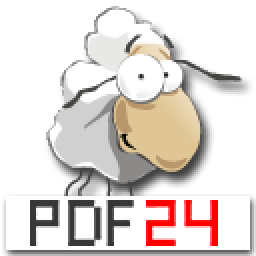
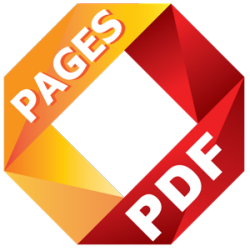











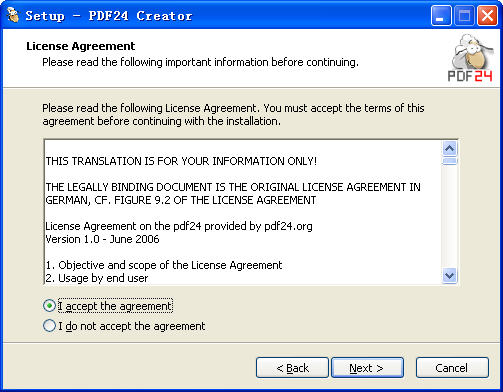


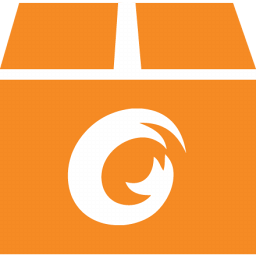
 大小: 88.4M
大小: 88.4M
 大小: 120.0M
大小: 120.0M
 大小: 87.8M
大小: 87.8M PDF转换器(Wondershare PDF Converter)4.1.0.3 中文破解版
PDF转换器(Wondershare PDF Converter)4.1.0.3 中文破解版  Epub阅读软件(Adobe Digital Editions)4.5.0.0 简体中文版
Epub阅读软件(Adobe Digital Editions)4.5.0.0 简体中文版  Adobe Acrobat 7.0简体中文版专业注册版
Adobe Acrobat 7.0简体中文版专业注册版  AnyBizSoft PDF Converter2.6.3绿色汉化修正版
AnyBizSoft PDF Converter2.6.3绿色汉化修正版 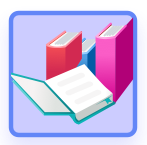 CAJViewer(CAJ,PDF,NH文件阅读器)8.0.1.1 官方最新版
CAJViewer(CAJ,PDF,NH文件阅读器)8.0.1.1 官方最新版  Adobe ReaderV10.0.3 官方中文版
Adobe ReaderV10.0.3 官方中文版  91熊猫看书电脑版v0.8.0 官方安装版
91熊猫看书电脑版v0.8.0 官方安装版  CEB文件阅读器V4.5 正式版
CEB文件阅读器V4.5 正式版  百度阅读器v1.2.0.407 官方最新版
百度阅读器v1.2.0.407 官方最新版  chm帮助文档制作软件(WinCHM)v5.43 汉化版
chm帮助文档制作软件(WinCHM)v5.43 汉化版  PDF文件转换为WORD(PDF2Word)3.0 免注册汉化版
PDF文件转换为WORD(PDF2Word)3.0 免注册汉化版  方正Apabi MakerV5.1.1 个人免费版
方正Apabi MakerV5.1.1 个人免费版  方正Apabi Reader(各式电子文档的浏览阅读工具)V3.26绿色中文免费版
方正Apabi Reader(各式电子文档的浏览阅读工具)V3.26绿色中文免费版  eREAD阅读器V8.0.20091118绿色中文免费版
eREAD阅读器V8.0.20091118绿色中文免费版  起点小说阅读下载搜索器v5.0 绿色免费版
起点小说阅读下载搜索器v5.0 绿色免费版 
 正在下载,还没试用呢,希望好用!
正在下载,还没试用呢,希望好用! 
 灰常好
灰常好