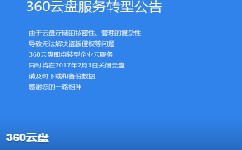去年,微软发布了Android和iOS版Windows PC控制工具——Remote Desktop。现在,Windows Phone也终于迎来了这个期待已久的功能。微软于今日发布了Microsoft Remote Desktop Preview,感兴趣的网友可以通过Windows Phone Store免费下载和使用。当然了,前提是——你得先把系统升级到WP 8.1。
 wp81controlpc1_1020.0_standard_600.0.jpg"/>
wp81controlpc1_1020.0_standard_600.0.jpg"/>
Windows Phone 8.1更新将于未来几周到来。
正如其名,该应用与去年发布的Android和iOS版Remote Desktop应用很相似,支持远程控制Windows PC桌面。
由于其采用了与各个Windows相通的远程桌面协议(RDP)——支持桌面和服务器版Windows操作系统——因此WP用户也可以无障碍地连接到所有Windows PC端(只要远程连接功能已开启)。
下载地址(Windows Phone Store):
With the Microsoft Remote Desktop app, you can connect to a remote PC and experience the power of Windows with RemoteFX in a Remote Desktop client designed to help you get your work done wherever you are. Features - Rich multi-touch experience with remote desktop protocol (RDP) and RemoteFX supporting Windows gestures - Secure connection to your data and applications with breakthrough Network Level Authentication (NLA) technology - Simple management of all remote connections from the connection center - High quality video and sound streaming with improved compression and bandwidth usage
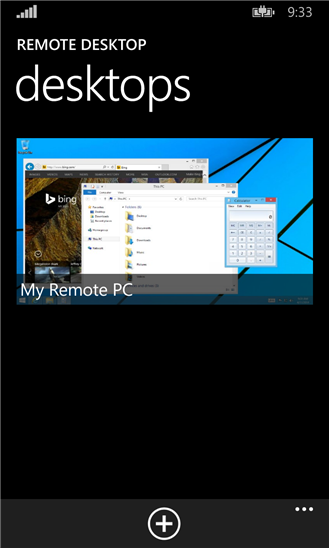

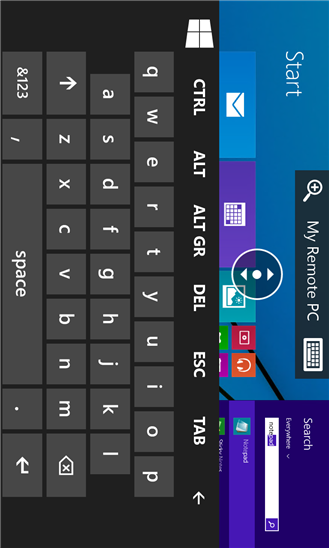
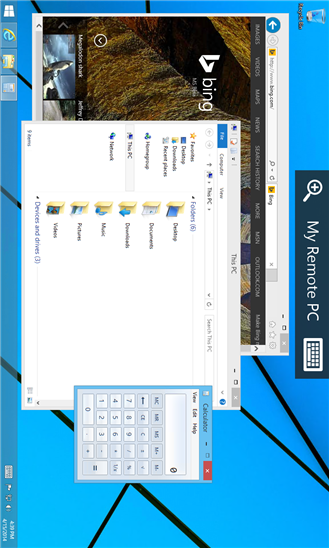
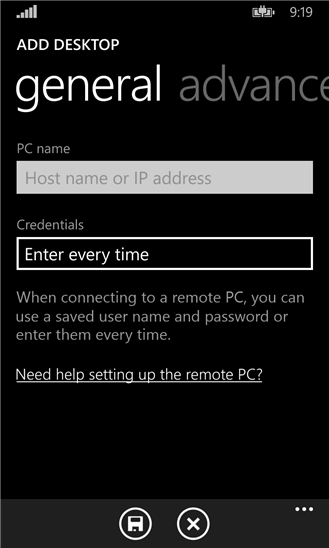


 喜欢
喜欢  顶
顶 难过
难过 囧
囧 围观
围观 无聊
无聊