WIN8垃圾文件快速清理,提高电脑运行速度。电脑运行久了常会变慢,这是由于在你的电脑中产生了许多垃圾文件,本文教大家一个比较快速的方法来清理Windows8系统缓存的垃圾文件。
电脑运行久了常会变慢,这是由于在你的电脑中产生了许多垃圾文件,本文教大家一个比较快速的方法清楚Windows8系统缓存的垃圾文件。
操作步骤
1、在Windows8桌面上按鼠标右键新建“文本文档”。

2、复制以下代码粘贴到记事本内。
@echo off
color 1e
for /r c:\ %%a in (*.tmp *.chk *.gid *._mp *.old *.bak *.log) do del /f /s /q "%%a"
for /r c:\windows\temp %%a in (*.*) do del /f /s /q "%%a"
for /r c:\windows\Prefetch %%a in (*.*) do del /f /s /q "%%a"
for /r %userprofile%\AppData\Local\Temp %%a in (*.*) do del /f /s /q "%%a"
for /r "%localappdata%\Microsoft\Windows\Temporary Internet Files" %%a in (*.*) do del /f /s /q "%%a"
for /r %localappdata%\Microsoft\Windows\History %%a in (*.*) do del /f /s /q "%%a"
for /r %appdata%\Microsoft\Windows\Cookies %%a in (*.*) do del /f /s /q "%%a"
for /r %windir%\SoftwareDistribution\Download %%a in (*) do del /f /s /q "%%a"
for /r "%windir%\Downloaded Program Files" %%a in (*) do del /f /s /q "%%a"
for /r %windir%\System32\LogFiles %%a in (*) do del /f /s /q "%%a"
del /f /s /q %systemdrive%\hiberfil.sys
pause & exit
这样按任意键就退出了
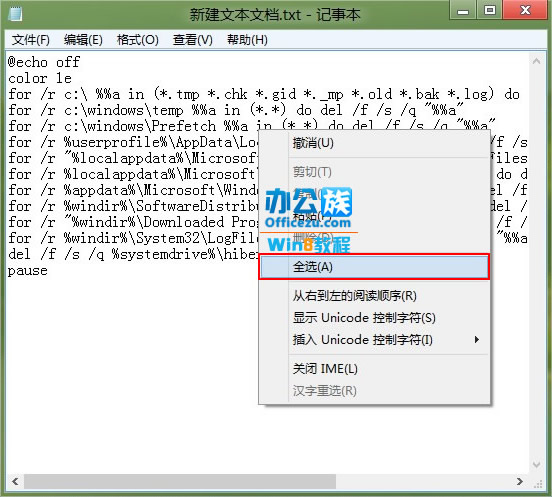
3、将“记事本”后缀名改为“.bat”。
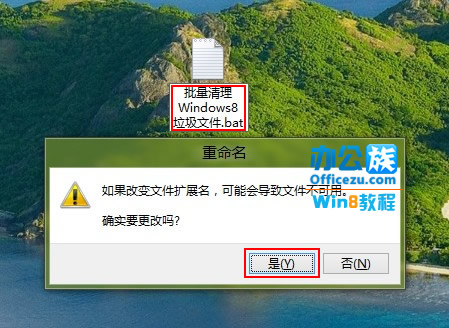
4、最后双击“.bat”运行文件即可。
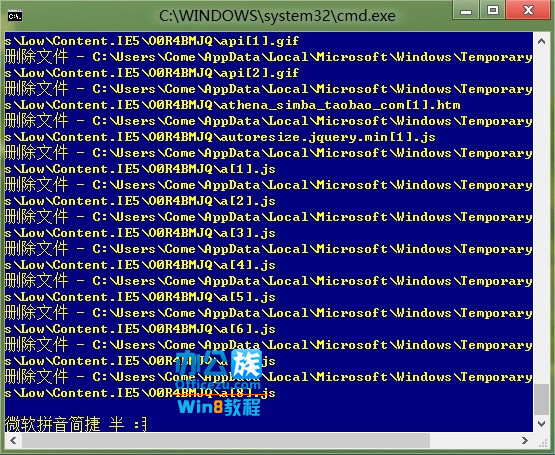
win8垃圾文件快速清理,提高电脑运行速度由华彩软件站为您最新收集整理,版权归原作者或公司所有。如有侵权,请与我们联系删除。


 喜欢
喜欢  顶
顶 难过
难过 囧
囧 围观
围观 无聊
无聊




