对于WindowsWindows服务器
==============
假想环境:
MySQL 安装位置:C:\MySQL
论坛数据库名称为:bbs
MySQL root 密码:123456
数据库备份目的地:D:\db_backup\
程序代码
@echo off
C:\MySQL\bin\mysqladmin -u root --password=123456 shutdown
C:\MySQL\bin\mysqldump --opt -u root --password=123456 bbs > D:\db_backup\bbs.sql
C:\MySQL\bin\mysqld-nt
将以上代码保存为backup_db.bat
然后使用Windows的“计划任务”定时执行该脚本即可。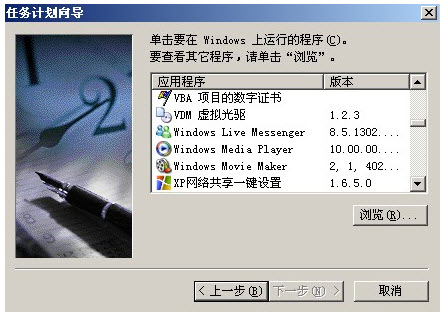
同时,可以用PHP的方式,完成:
让MYSQL实现自动备份变成可能!
1、编辑如下代码,并保存为backup.php,如果要压缩可以拷贝一个rar.exe:
if ($argc != 2 || in_array($argv[1], array('--help', '-?'))) {
?>
backup Ver 0.01, for Win95/Win98/WinNT/Win2000/WinXP on i32
Copyright (C) 2000 ptker All rights reserved.
This is free software,and you are welcome to modify and redistribute it
under the GPL license
PHP Shell script for the backup MySQL database.
Usage:
can be database name you would like to backup.
With the --help, or -? options, you can get this help and exit.
} else {
$dbname = $argv[1];
$dump_tool = "c:\\mysql\\bin\\mysqldump";
$rar_tool = "d:\\php4\\rar";
@exec("$dump_tool --opt -u user -ppassword $dbname > ./$dbname.sql");
@exec("$rar_tool a -ag_yyyy_mm_dd_hh_mm $dbname.rar $dbname.sql");
@unlink("$dbname.sql");
echo "Backup complete!";
}
?>
2、添加一个任务计划,在(如图2所示)这一步输入命令:
D:\php4\php.exe -q D:\php4\backup.php databasename
3、时间设置为每天运行一次,然后运行这个任务。
4、最后会在d:\php4\目录下生成一个以数据库名和当前时间组成的rar文件。


 喜欢
喜欢  顶
顶 难过
难过 囧
囧 围观
围观 无聊
无聊
